Node operator guide
Please note that setting up and operating a Redbelly node requires knowledge and experience with applicable hardware and software management, such as;
- DNS (Domain Name System) configuration
- VPS (Virtual Private Server) setup
- Linux command line syntax
The Redbelly community, and support team may only offer limited assistance for issues not directed related to the network infrastructure, or Redbelly specific technology.
Network and community access
Before beginning the process of setting up the network node, ensure you have the following requisite network and community access required.
Redbelly Network access
Node operators MUST obtain network access for 2 accounts and provide their public addresses when registering a node. One account will be used to sign transactions, the other will be used to received rewards and incentives.
Business verification
On the Redbelly MainNet (launching 2024), you may also register your company via Redbelly's Business verification process if you intend to run a node as a company or trust.
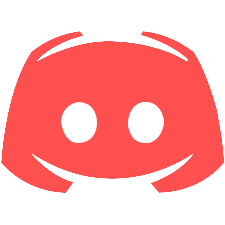
Discord
We provide important updates and support communication via our node operator channel which you will be invited to. If you don't have an account, join now.
Node setup and onboarding
You should have received confirmation of your acceptance as a Node Operator via email, along with an invitation to access the Redbelly Network Node Operator Support Portal. You will need access to the support portal to register your node. If you haven't received the invite, please check your inbox or spam folder.
Step 1: Review requirements
Before you begin, ensure you have reviewed the requirements and obligations for running a node.
Step 3: Register node
Adding your node requires registering it with Redbelly to receive your unique ID.